With these PowerPoint Morph animation tricks you will make an unforgettable presentation.
In this video you'll learn how to easily create professional PowerPoint presentations using the PowerPoint Morph transition. We'll use the Morph transition to easily create animations and movements of objects, images, words, and characters.
Microsoft PowerPoint Morph works across slides. It recognizes any objects that are on both and can seamlessly transition from one slide to the next. We'll take a look at some practical examples to give you an idea on how to use Morph in your own presentations. I covered effortless PowerPoint animation with Morph Transition in a previous video (link is below). This tutorial expands on this topic and shows you three examples where you can apply Morph.
User Interface
A newsletter about such topics as UI/UX, usability, building digital products and so on.